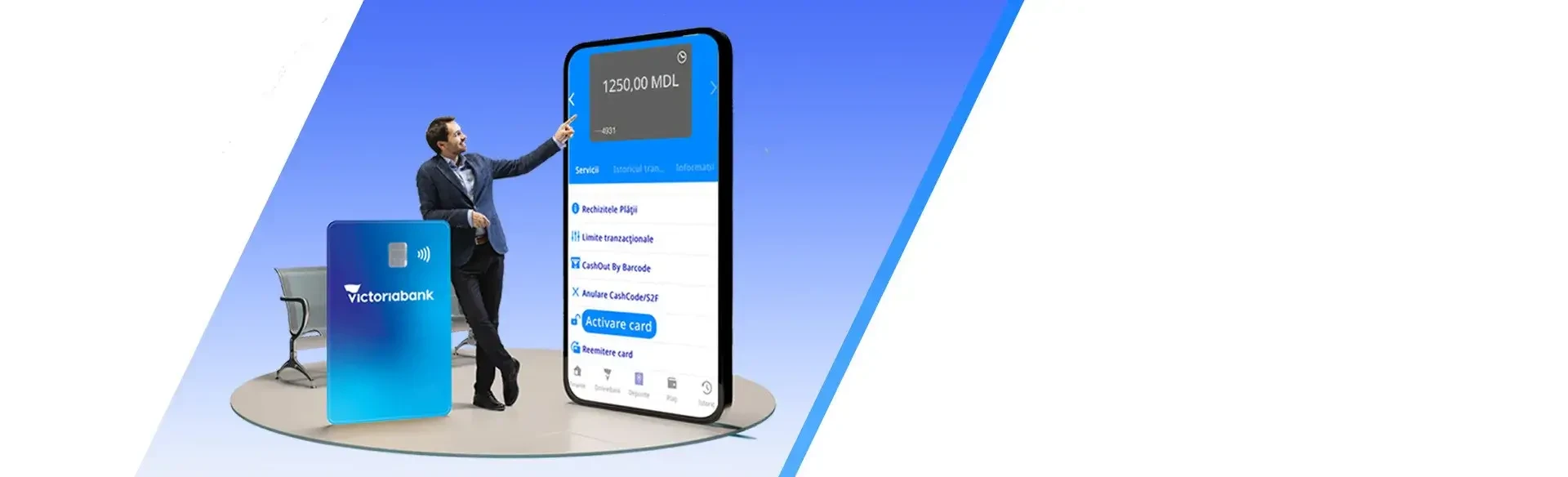

Card activation
Now it is easy and simple to activate your card directly from the VB24 Mobile app.
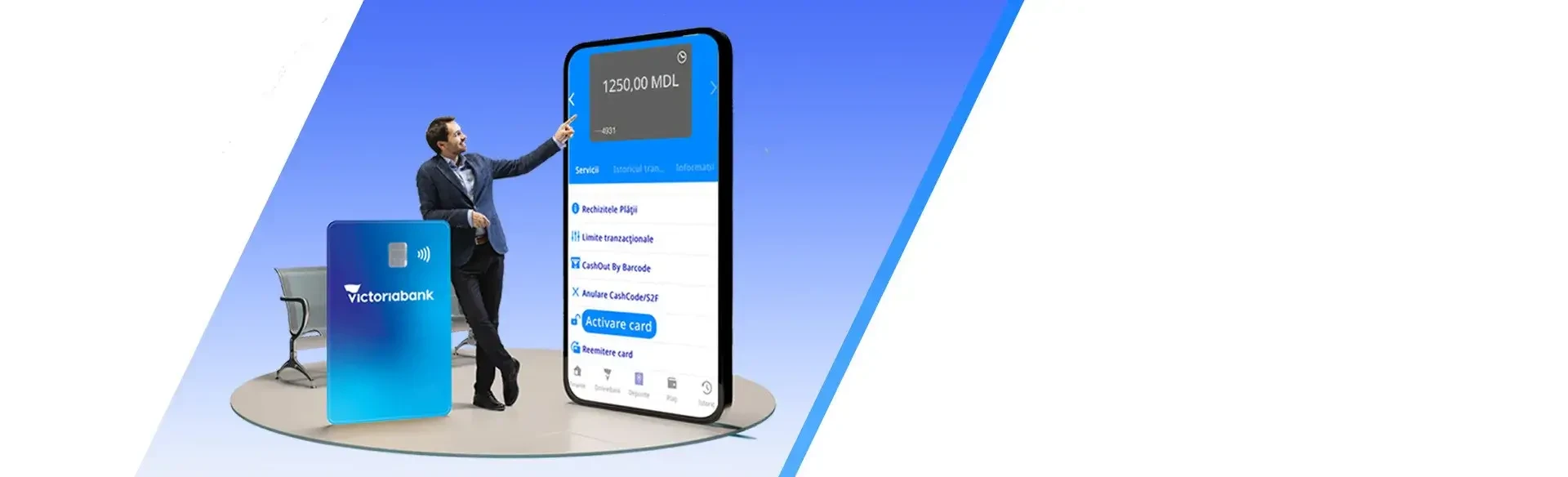

Now it is easy and simple to activate your card directly from the VB24 Mobile app.
Card activation functionality in VB24 Mobile gives you the opportunity to activate your new issued card directly from the mobile application without having to go physically to an ATM.
After you have activated the card, you will be able to use the multitude of services in the VB24 app:
You can enroll the Victoriabank card in your device and pay for contactless purchases. Choose your favorite electronic wallet!
If you have a new card from Victoriabank, activate it in two steps.
Congratulations! Your card is activated, you can instantly use the bank's digital services.
Have you recently changed your mobile phone number or have not updated your details for a long time? To benefit efficiently and without disruptions at the whole spectrum of services offered by Victoriabank, we recommend that you update your personal data at any branch of the Bank.
If you are a new customer, initially you must open a card at Victoriabank, and after receiving the physical card, subscribe to the VB24 Mobile app, then activate you card.
For more details you can access VB24 User Manual.
To activate your card PIN-code, it is necessary to insert the physical card in the nearest Victoriabank ATM and depending on the interface of the ATM you are at, the activation of the card PIN-code can be done according to one of the two models below:
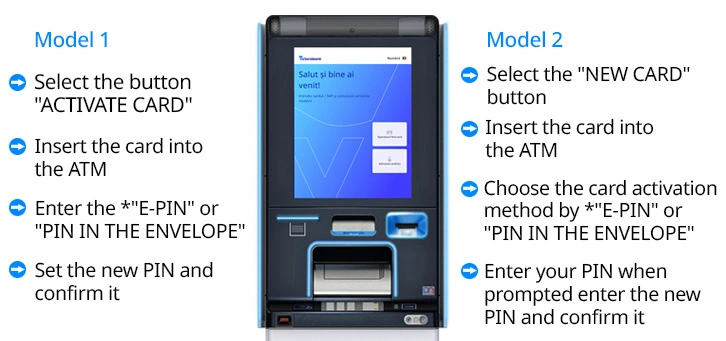
When your card is ready to be used?
As soon as you have picked up your card from bank branch, activated it in the VB24 Mobile app and registered it in the electronic wallet, you can use it to do all desired operations.
Can I use the physical card if I activated it from VB24 Mobile app?
To do operations with the physical card, it will be necessary to set PIN-code at the Victoriabank ATM, according to principle described above "Activate card with PIN-code at the Victoriabank ATM".
What are limits and rates applied by the Bank for use of digital services?
Limits and rates established for use the card according to accounts/cards issued by BC "Victoriabank" SA for natural persons will be applied, consult the limits and rates.
Can I activate the card from VB24 Mobile even if I am abroad?
With new functionality you can activate your card even abroad. To receive the one-time password (OTP SMS), it is important that country code of phone number indicated in the Bank's database is correctly entered. If you have a mobile number of an operator from the Republic of Moldova, you must have activated the Roaming service.
The operation is rejected, what could be the reason?
For any question we are at your disposal 24/7, contact us at the short number 1303 or at +373 (22) 21 03 03 (international call).